-
I have set it, but am still unable to connect.
- 1
- Please check the radio environment (reception status). When using in a place where the radio wave environment is poor, it may not connect and the image may stop.
- 2
- Confirm the settings of your terminal again. The confirmation method is described below.
・For iOS device users
Method to Confirm FaceTime Settings
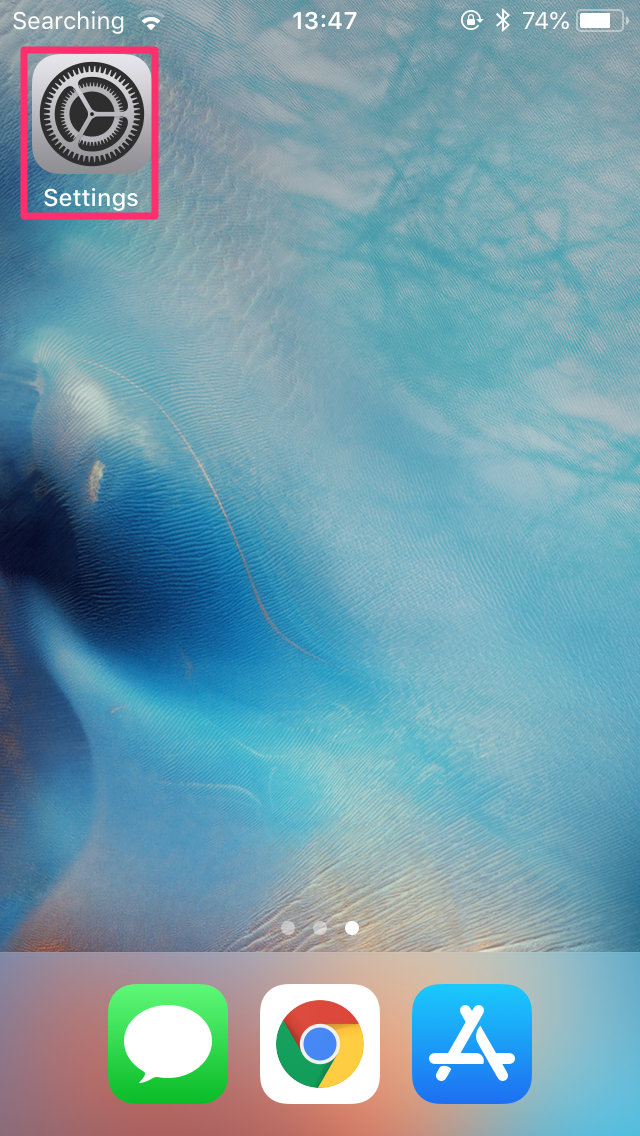
1.Tap the setting icon 
2. Please tap FaceTime 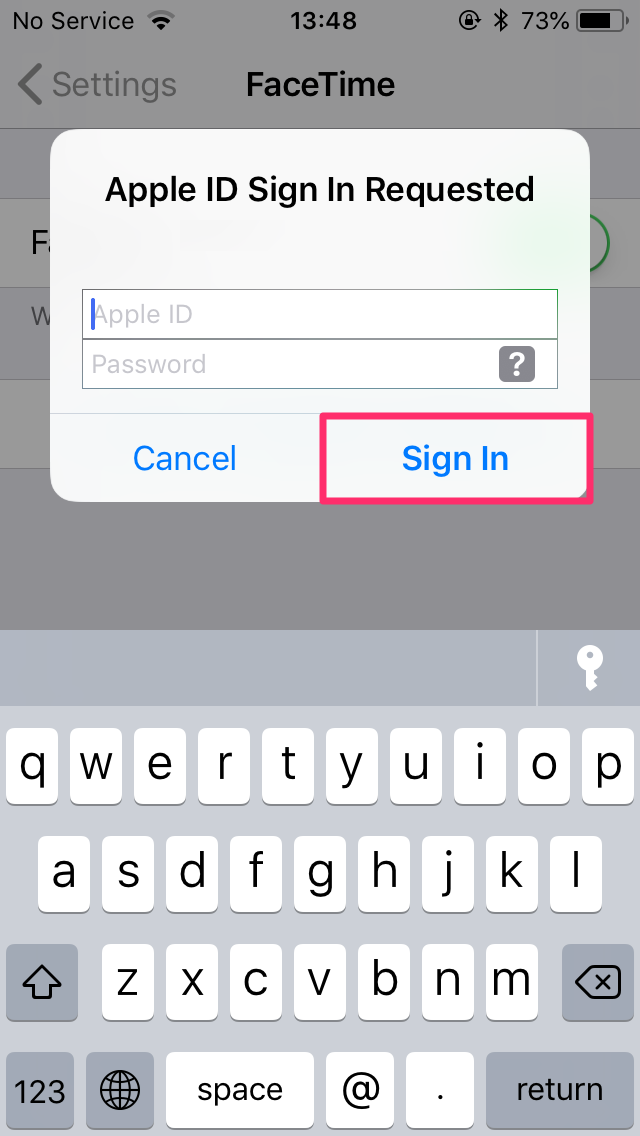
3.Please enter your Apple ID and password and sign in 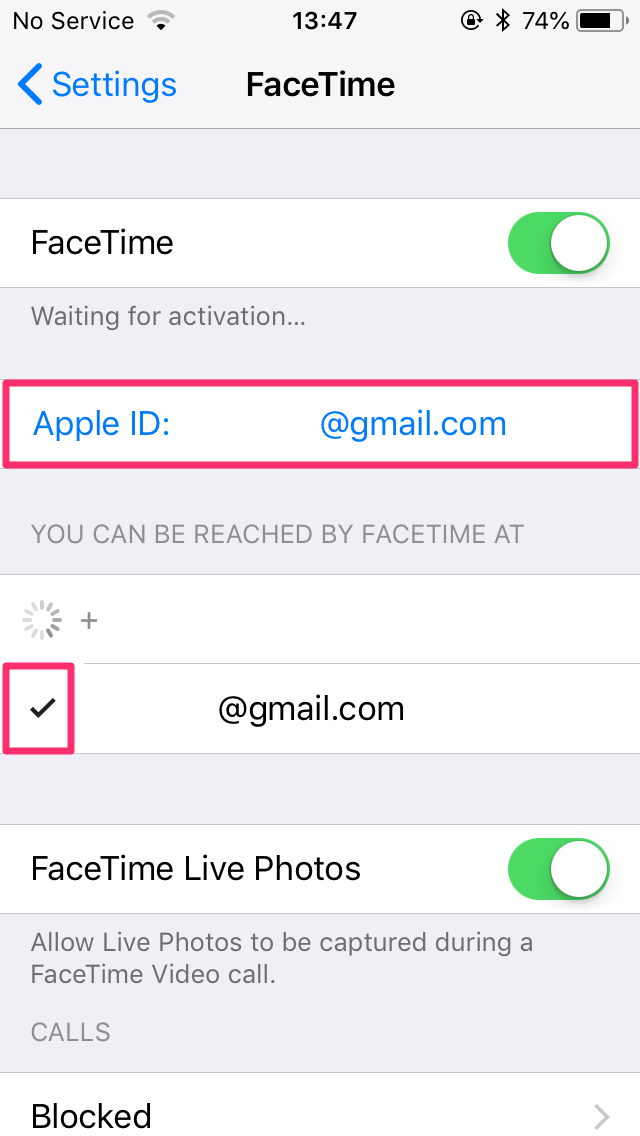
4.Please confirm thatis attached to the incoming contact.
*It is also possible to set a different email address from Apple ID.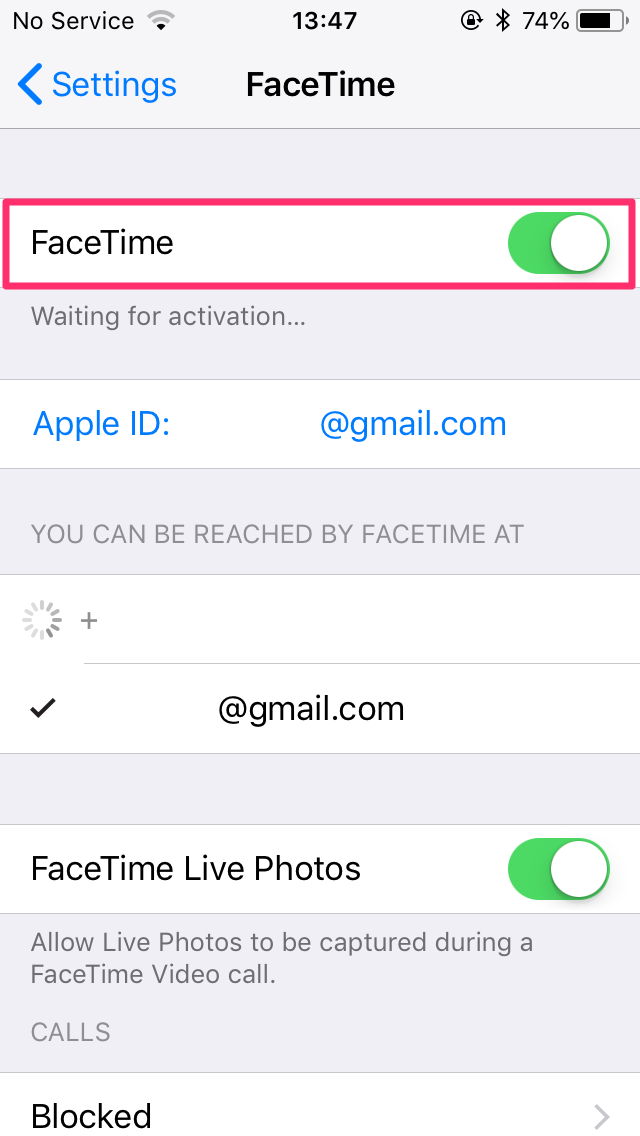
5.When it turns green, it is on. 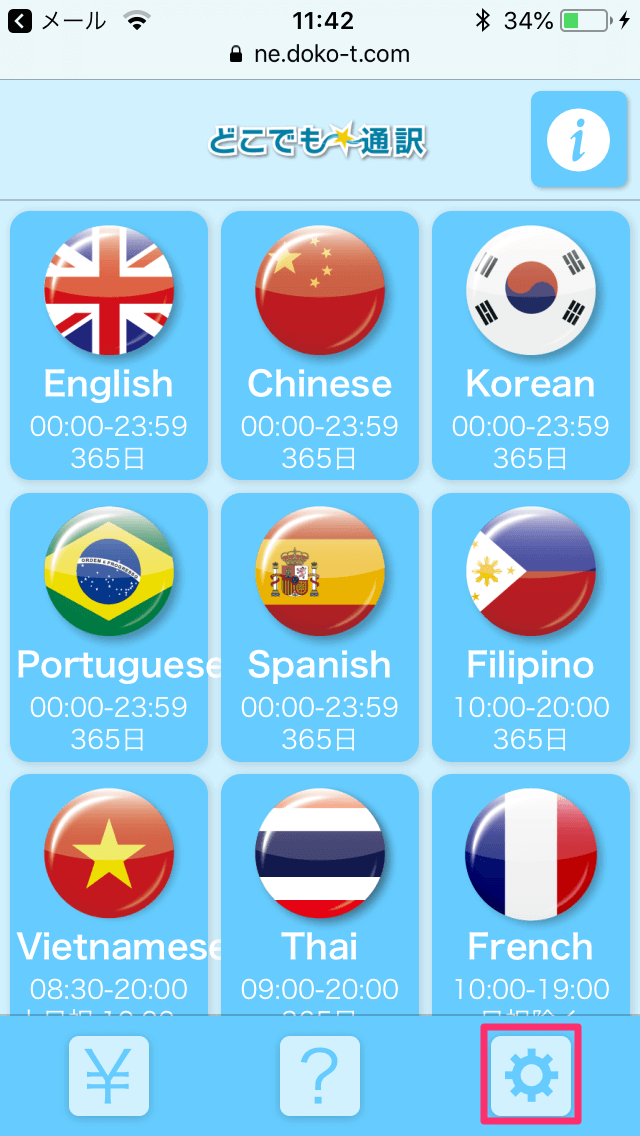
6.Interpretation ☆ Anywhere/Dokotsu Prepaid setting icon to setting screen 
7.Tapin the FaceTimeID column 
8.Enter the set FaceTimeID and tap Save ・FaceTimeID must be set up. ※Fig. 3 above
・FaceTime at the bottom of the screen must be on. ※Fig. 4 above
・The same FaceTimeID used for the terminal must also set on the settings screen of "Interpretation ☆ Anywhere." ※Fig. 7 above
When unable to connect even when the above is followed
※Please confirm that the mobile data is turned on from the terminal settings screen.
・For Android users
Please update the terminal OS and "Google Chrome" application to the latest version.
OS and "Google Chrome" application update methodTerminal
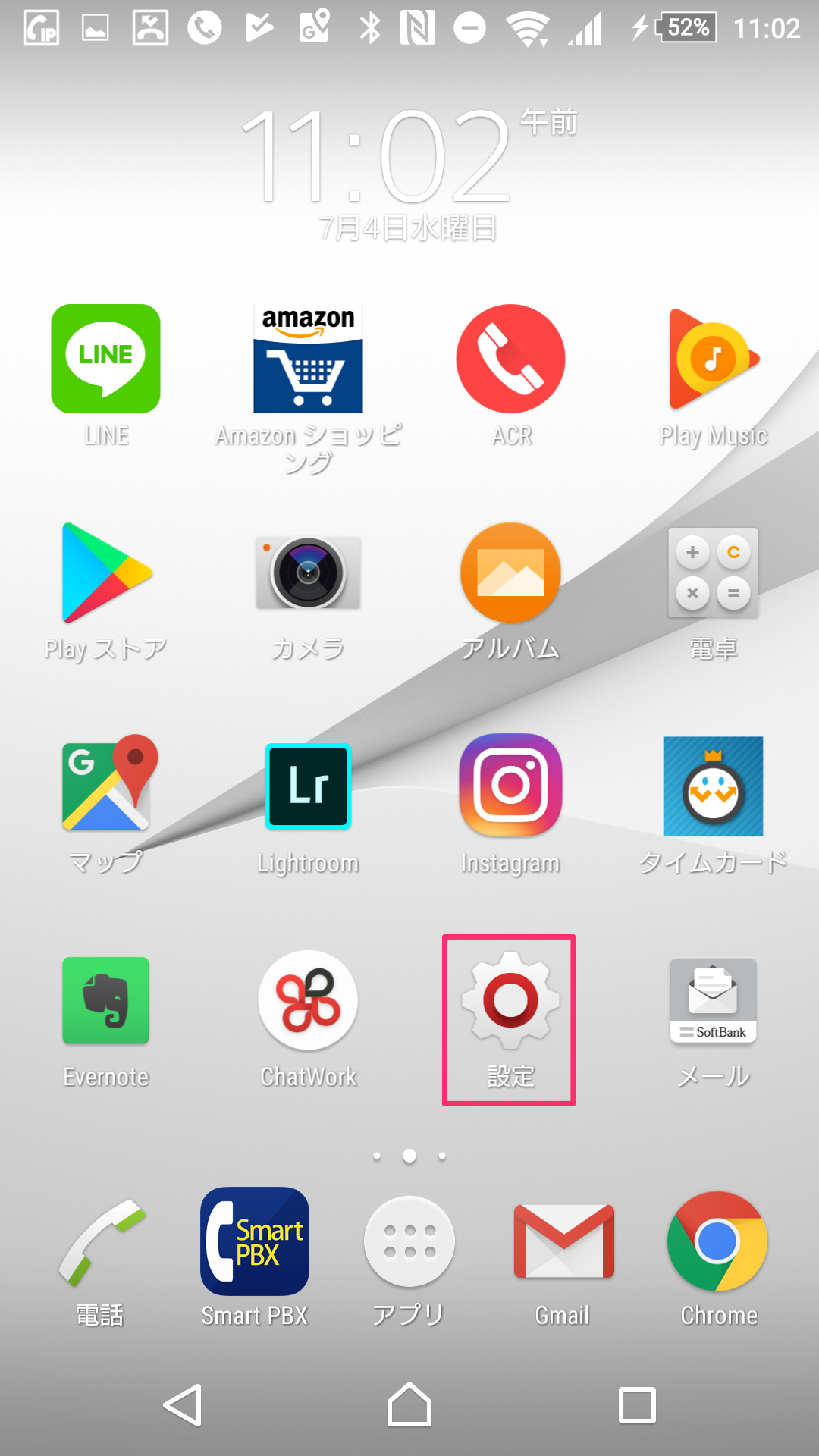
1.Tap "Settings (Main unit settings)" 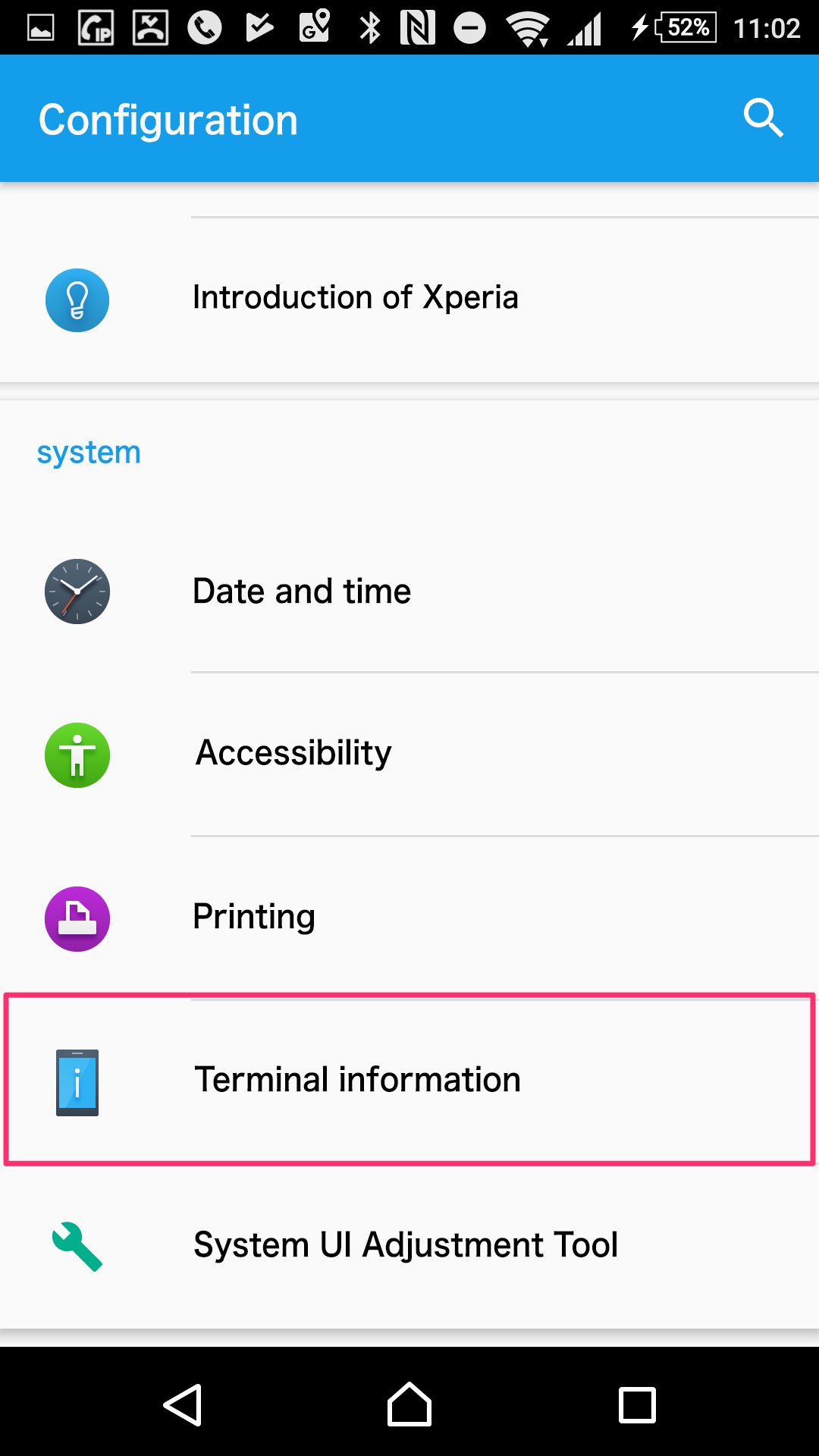
2.Tap "Device information" 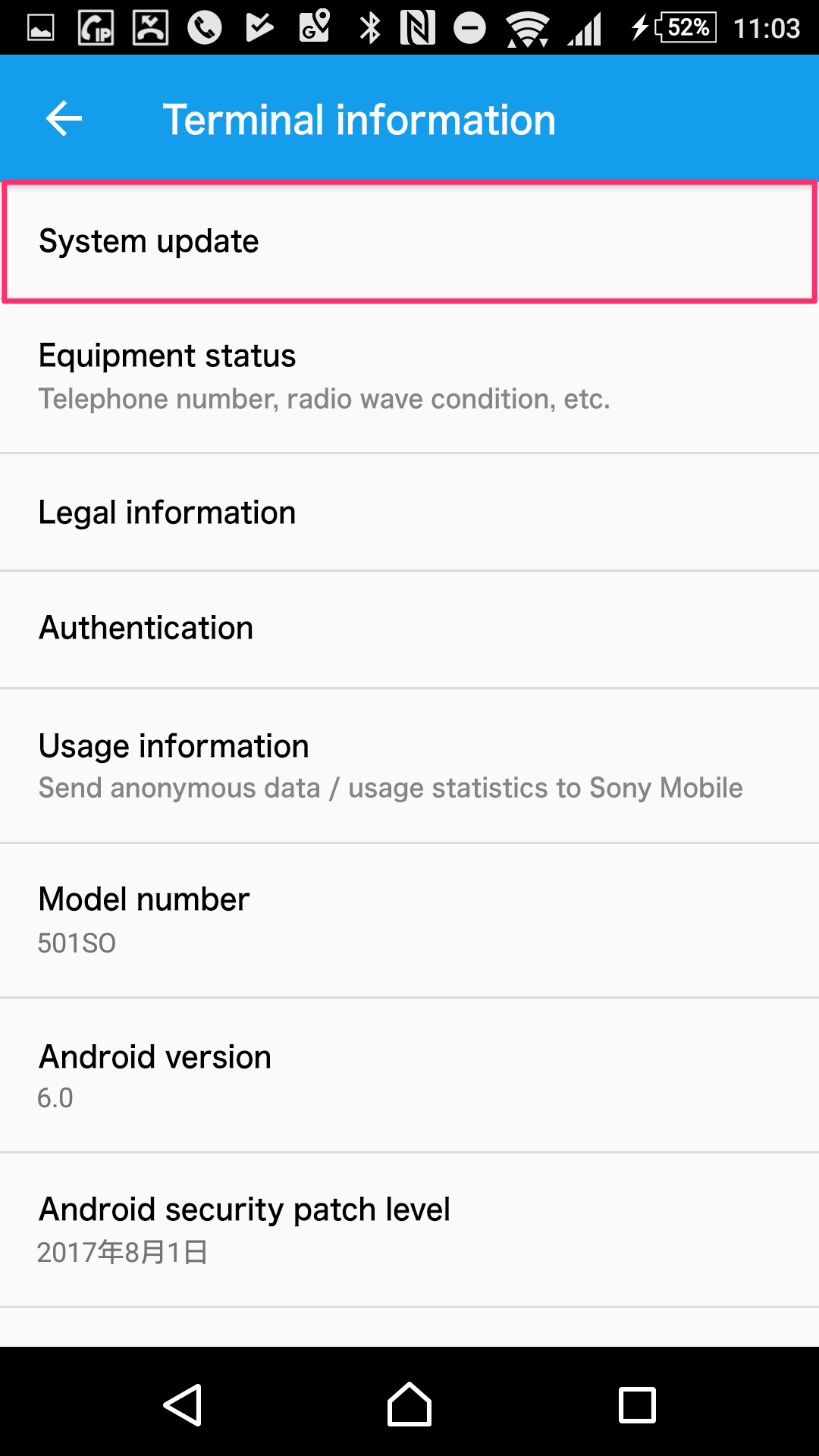
3.Tap "Software update" 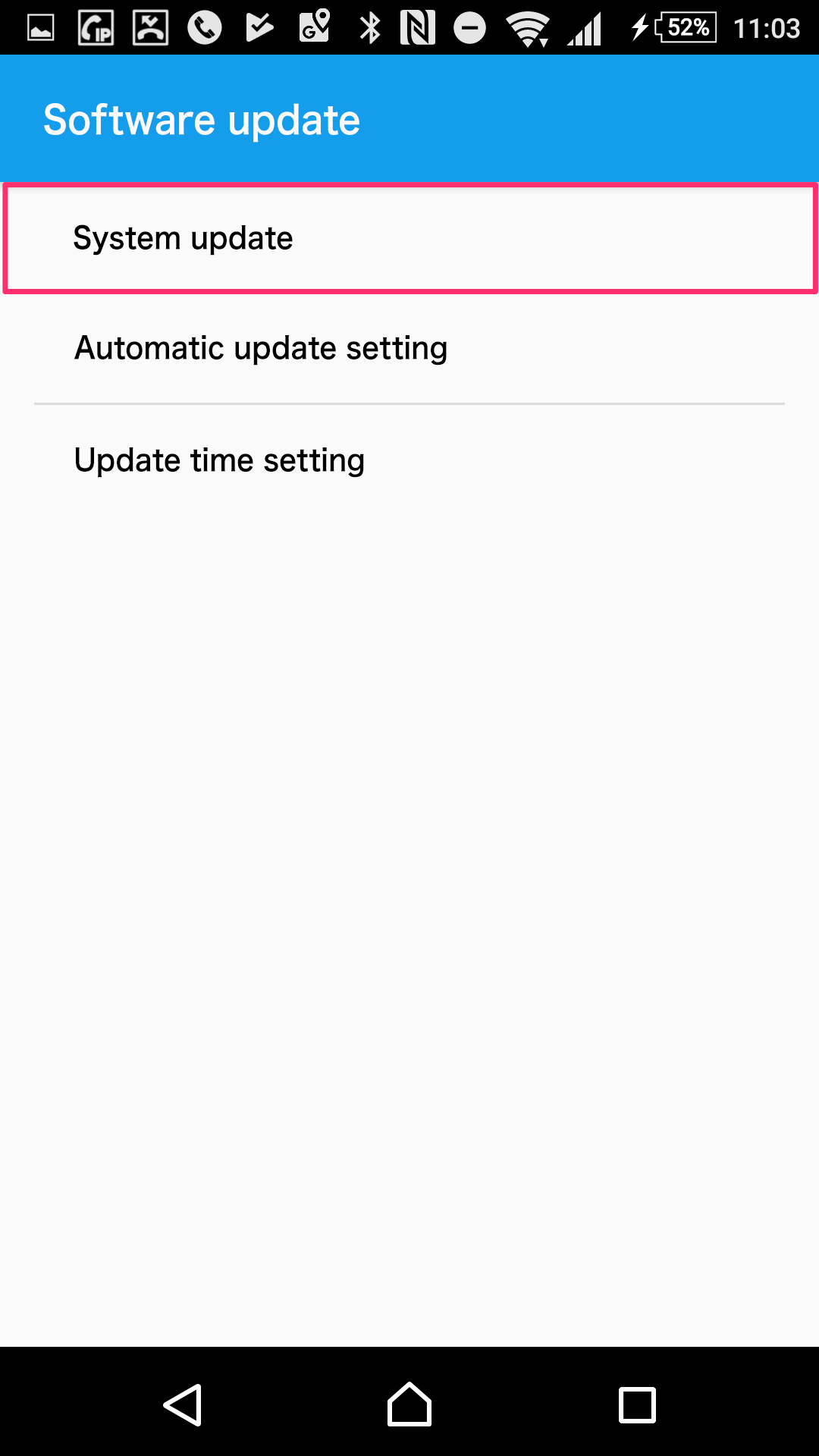
4.Tap "Update now" 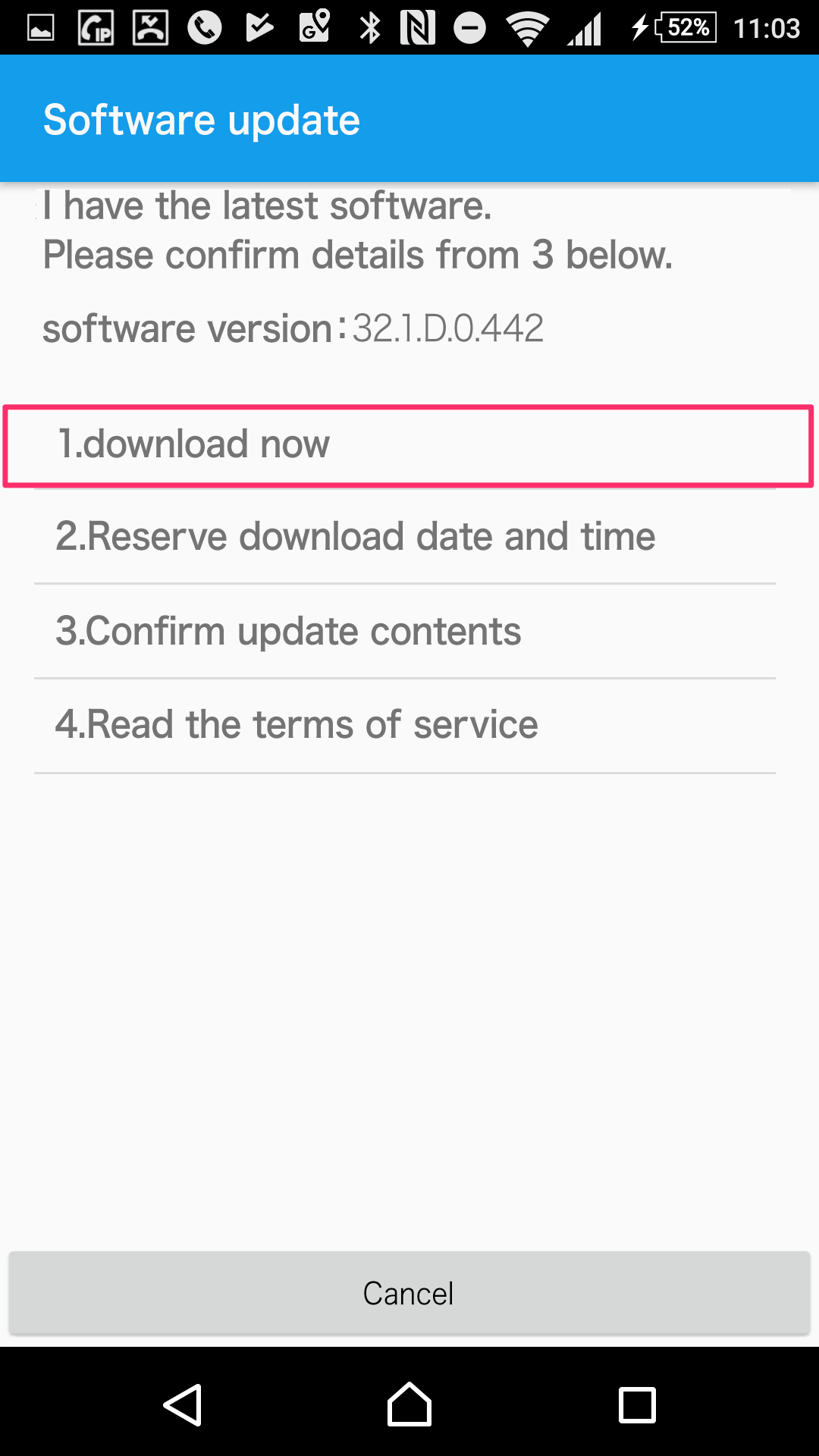
5.Tap "Install" 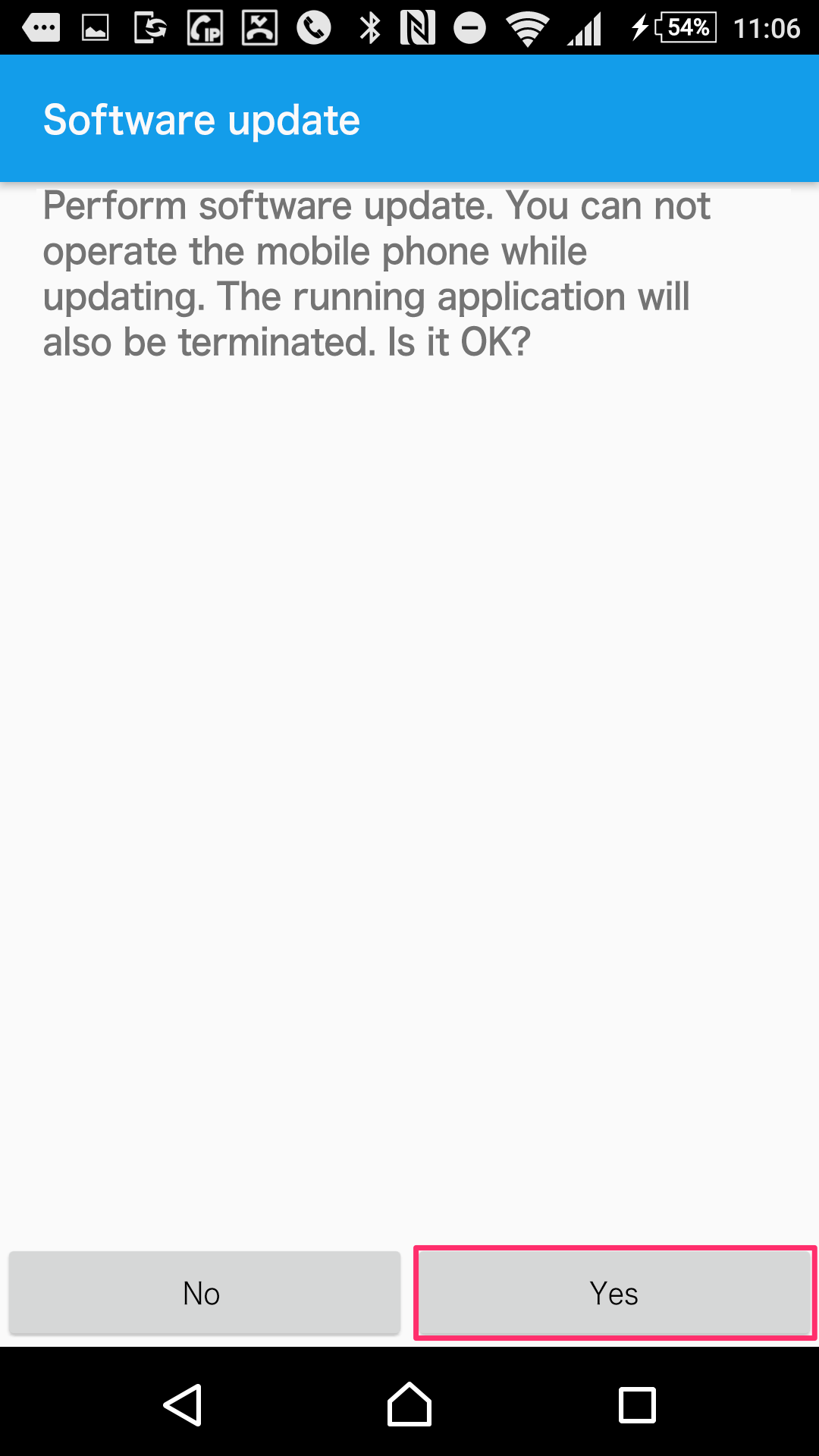
6.Press "OK" to restart the smartphone Applications
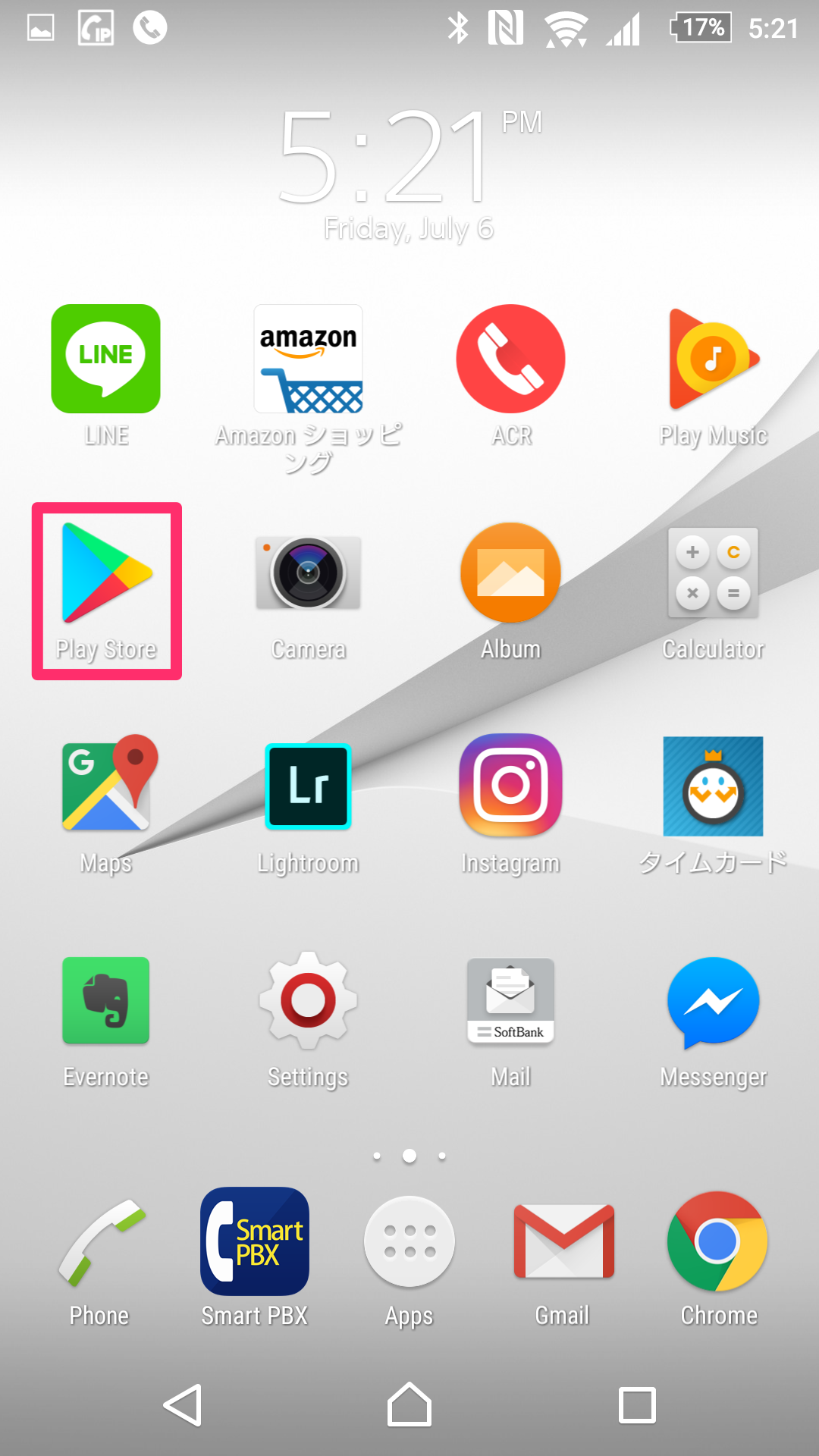
1.Tap "Play store" 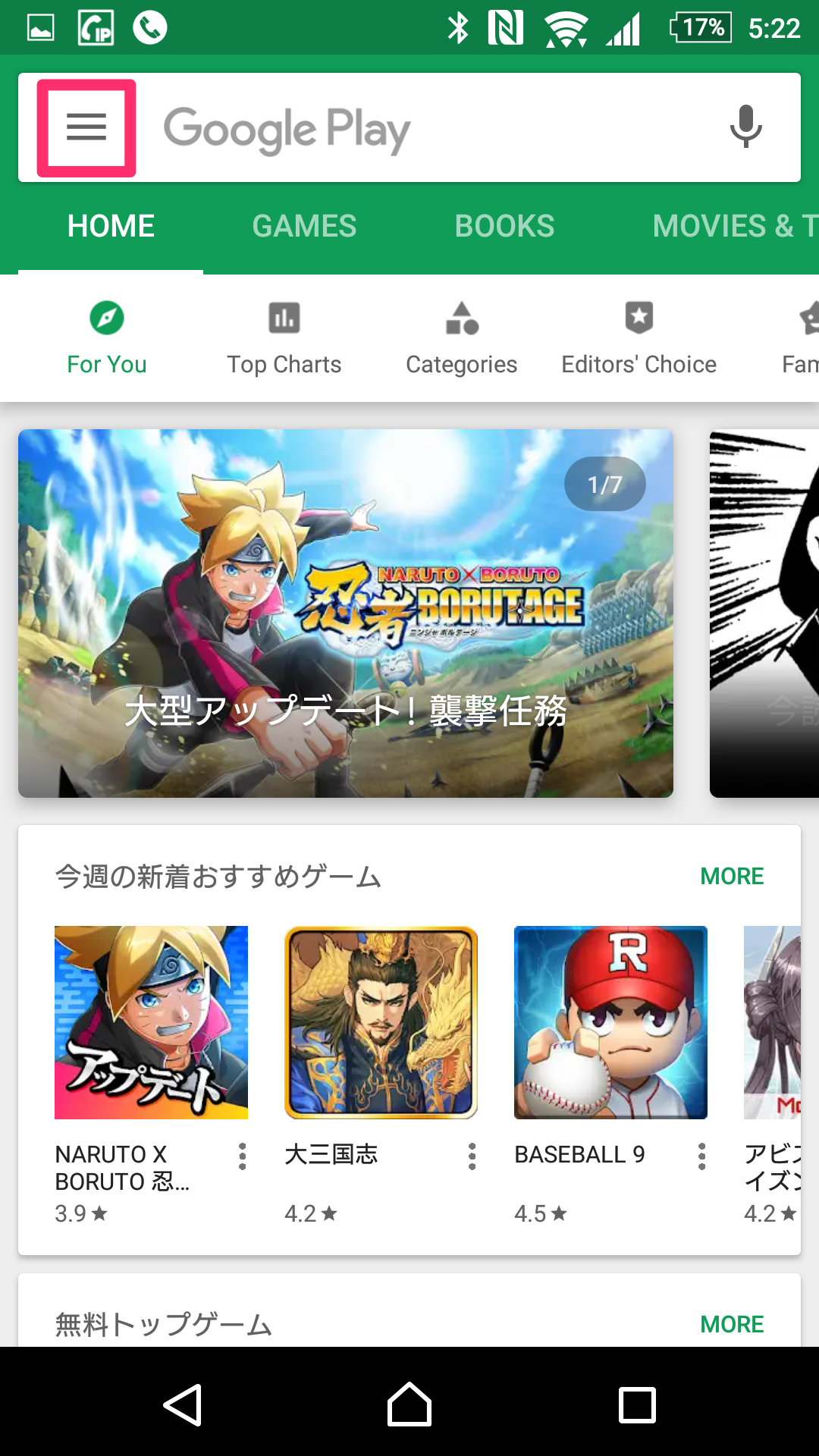
2.At the top left of the screen, tap the menu icon 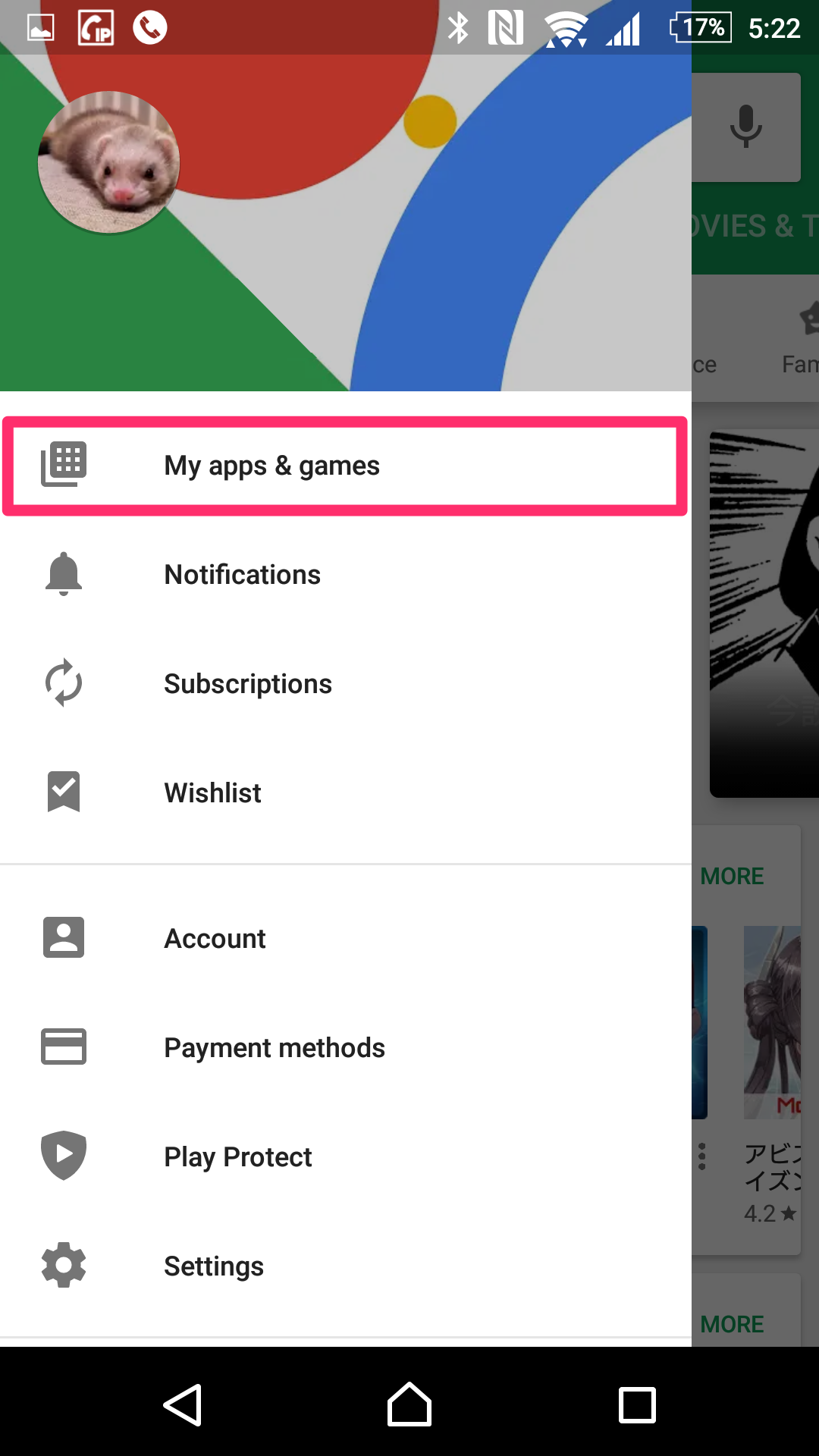
3."My Applications & Games" 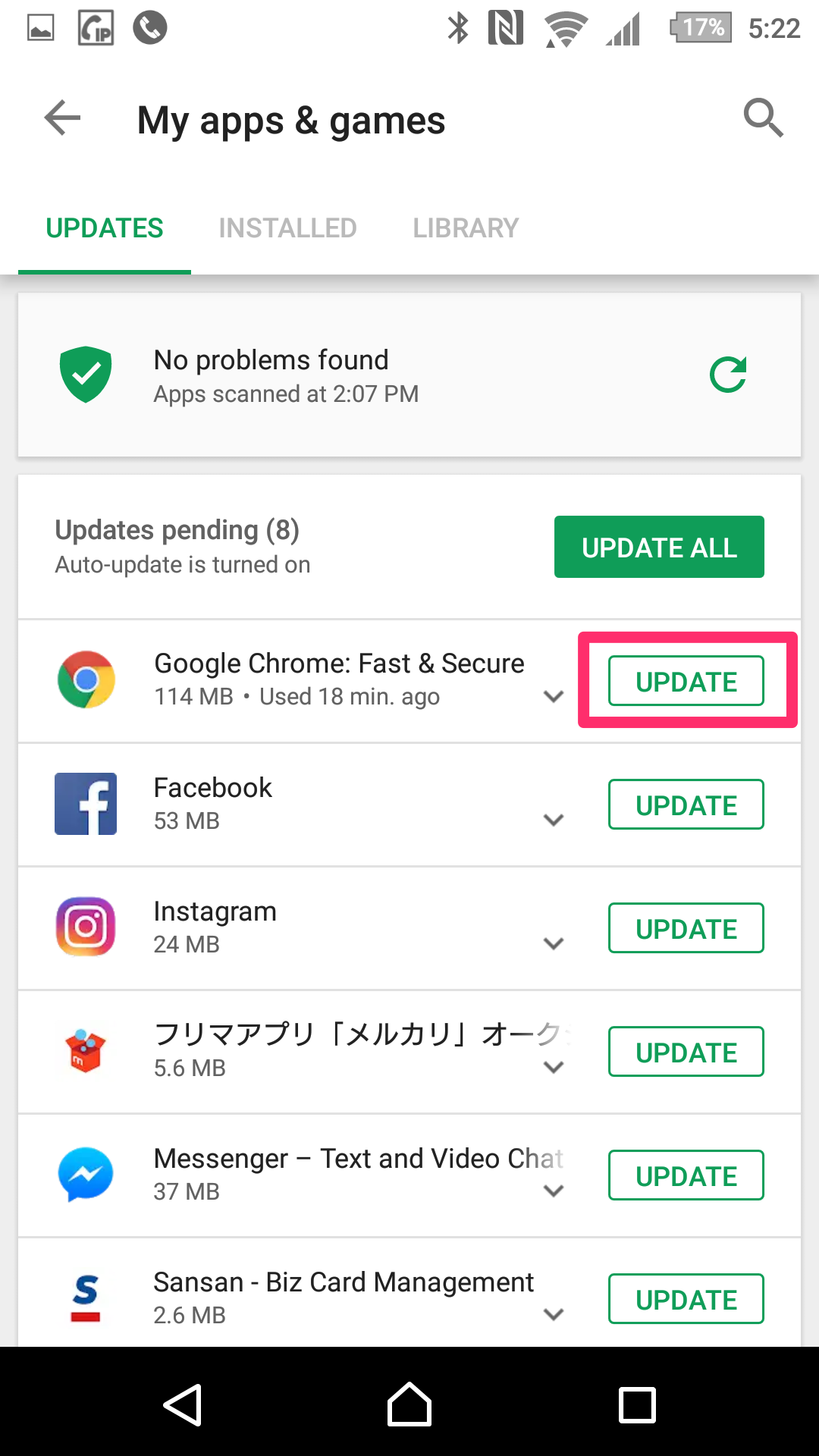
4.If Chrome is displayed, tap "Update." -
The radio wave environment and settings are correct, but I am unable to connect
Is there a restriction on functions set on the terminal?
For iOS
There is a possibility that there is a restriction on functions.
Please confirm "Settings" → "General" → "Function Restriction" → "FaceTime."
For iOS(since iOS12)
There is a possibility that there is a restriction on functions.
Please confirm "Settings" → "Screen Time" → "Content & Privacy Restictions" → "Allowed Apps" → "FaceTime."